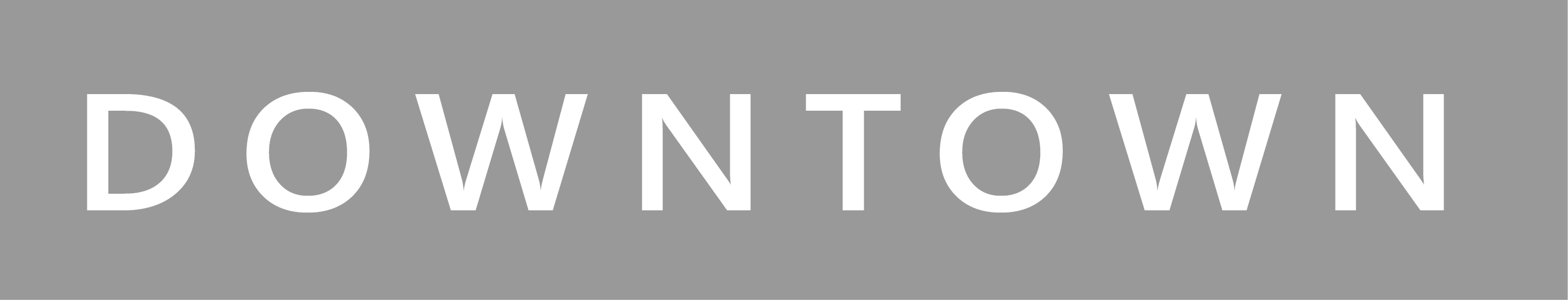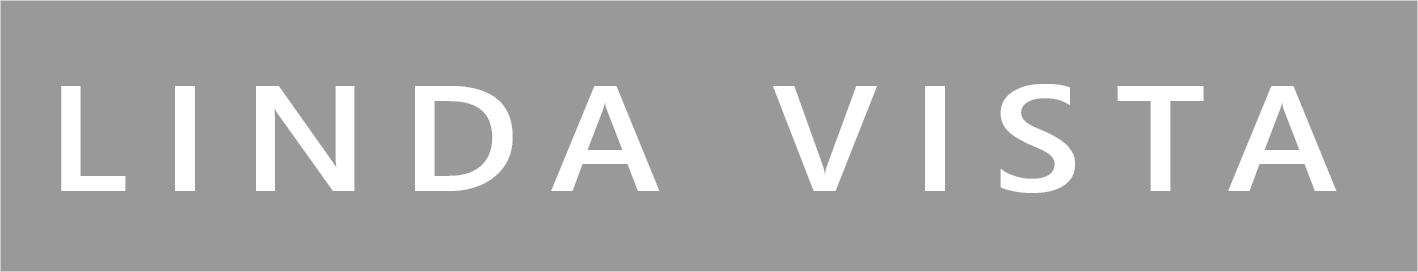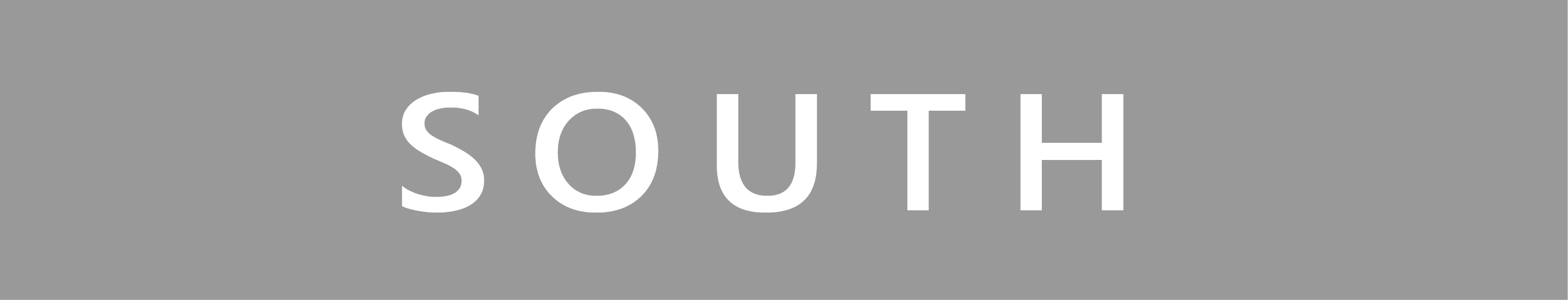|
10/14/2019 1 Comment BASIC ERGONOMICS FOR THE OFFICEWHAT AND WHY? Ergonomics simply means arranging your environment to fit your needs, NOT arranging your body to fit your environment. It's important to prevent injury or promote healing if we've been injured. Too often we don't change our environment until we're already hurting. Three factors are considered with an ergonomic assessment: - POSTURE: aiming for neutral. - FORCE: level of force our body can tolerate is relative to the strength and condition on our tissues (i.e. muscles, joints). - REPETITION: this can be repeated movement or sustained position, but our tissues need breaks. Breaks can be changing a task so we are putting different stress on our body, it can be taking a quick stroll around the office after sitting for 30 minutes. WHAT IS NEUTRAL? Neutral simply means that our joint(s) are in a position where there is the least amount of stress on our tissues on every side of the joint. Examples are: i. The wrist is in a natural line from the forearm. ii. The shoulders are not shrugged up to the ears. iii. The neck isn't turned one direction to look at the keyboard. iv. The natural curves in our spine are maintained. BENEFITS OF NEUTRAL POSTURE
i. Provides the greatest strength and stability. ii. Places the least stress on muscles, tendon, joints, etc. iii. Results in the lowest risk of repetitive strain injury which are the most common work related injuries. SETTING UP YOUR OFFICE SPACE Chair: - You want your feet to touch the ground. You can use a footrest if needed. - Your hips need to be higher than the knees. - Seat depth is approximately 2-4 fingers from the back of the knee. - Chair back: Office work is typically forward so chair needs to promote forward work. Position: Neutral or forward, not reclined while working. - Lumbar Support/Roll only helps if: 1. You sit all the way back in the chair. 2. Pelvis is in neutral position so your spinal curves are maintained. Are you sitting on your 'sit bones' (good) or your tailbone (bad)? - Armrests: at elbow or slightly higher so you can relax the shoulders. Monitor: - Distance: take a piece of paper with print about the sam size as your computer screen and determine at which distance your eyes have to work the least. Measure from the eye to the paper - this is the distance the monitor should sit from your eyes. - Height: our relaxed line of sight is 10-15 degrees below the horizon (slightly down). Keyboard: - Elbow angle 90-110 degrees (opened up). Mouse: - Same height as your keyboard. Desk Arrangement: - Limit reaching for frequently used items. LOOKING FOR ERGONOMIC OFFICE SUPPLIES? Check out our friends at MT ERGOFIT !
1 Comment
3/17/2022 04:42:29 am
It got me when you wrote that neutral posture will present the least pressure on joints, tendons, and muscles. My friend mentioned that they want to ensure that they are applying the best ergonomic approach in their workplace. I think inviting a company to conduct an ergonomic assessment will provide them with an accurate analysis.
Reply
Leave a Reply. |
Search by typing & pressing enter


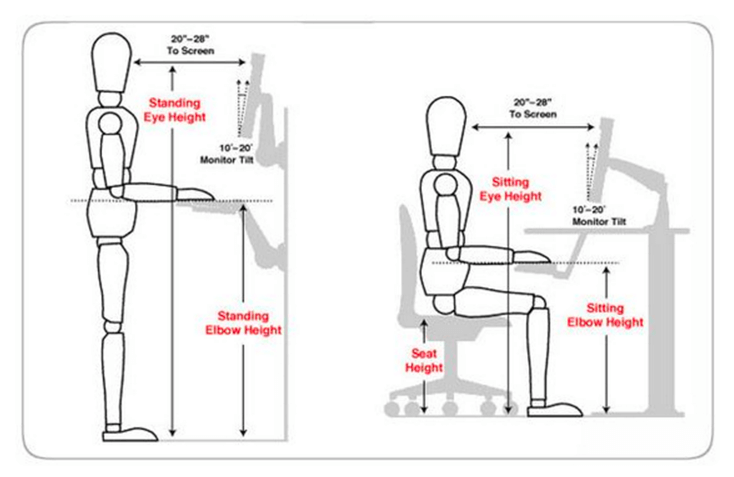
 RSS Feed
RSS Feed